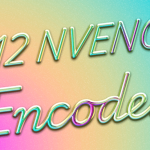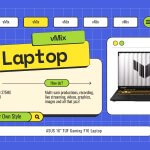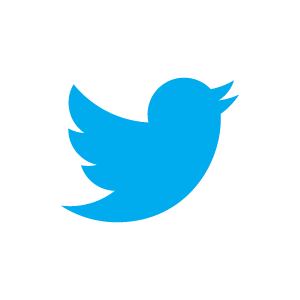vMix Laptops 2024-2025
What a year! Things took a bit of a left turn this year with the new Intel Core Ultras and AMD Ryzen AI CPUs. These have taken a heavy focus on AI and power consumption, which don’t really impact vMix. Instead of buying 4 new laptops for testing, we’ve stuck with the 14th Gen Intel Core laptops. In particular the i9 14900HX, which is a little different from the previous recommendations of the i7s. We bought an i7 but noticed some lacklustre performance at low load.
Here’s what we went for-
ASUS 16″ Republic of Gamers Strix G614JVR-ES94
- Intel i9 14900HX processor
- RTX 4060 GPU
- 16GB DDR5 Ram
- Thunderbolt 4
- 1TB SSD
- Advanced Optimus

What about other laptops??
You can purchase a different brand of laptop but just make sure that it has similar specs. Here’s what we’d recommend if you were in the market for a new laptop in 2024/2025.
- Intel i9 14900HX processor or better
- RTX 4060 or better
- 16GB DDR5 Ram or more
- Advertises that it has Advanced Optimus or a MUX switch
- 1TB SSD
- Thunderbolt 4 if you need it!
Do I need to update?
Not really. If you can buy a 12th Gen or 13th Gen i7 like the 12700H or 13700H, you’ll save a bit of money and get good results. These might come with a GeForce RTX 3060 which will have Resizable BAR but not AV1 encoding. If you want AV1 encoding you’ll need a GeForce RTX 4060 or better.
See our Sapphire Reference System page for the latest vMix Laptop news!
Laptop best practices!
Check out our Knowledge Base article about getting the most out of your laptop with vMix- https://www.vmix.com/knowledgebase/article.aspx/264/laptop-best-practices