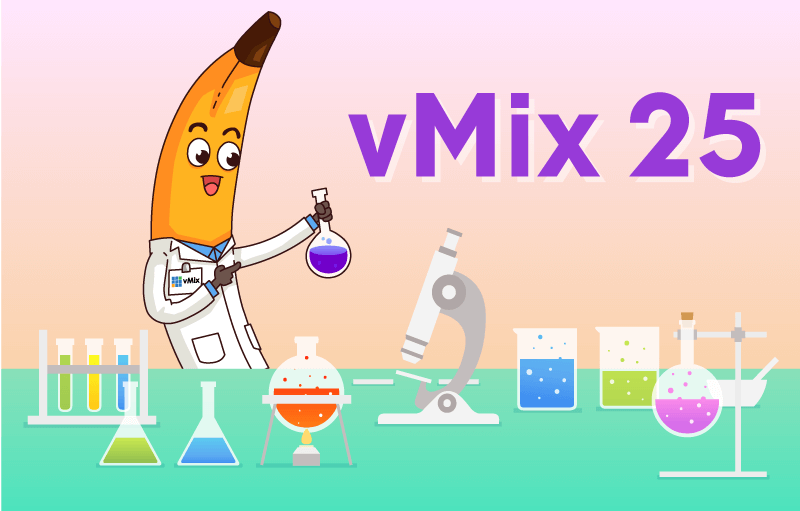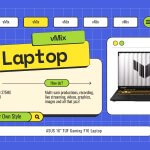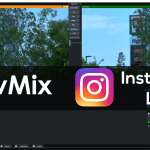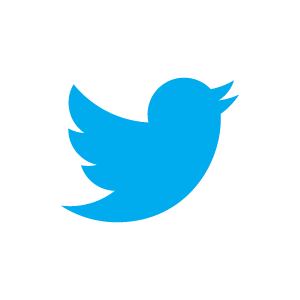vMix 25 is available now.
It’s 2022 and it’s time for a new version of vMix! You can download it now via vMix.com. If you’ve got vMix Max, you’re able to update to the latest update right now! For those that have purchased vMix from January 2020 then it will be a free update. Prior to this date, it’s a $60 fee for 12 months of updates. Totally up to you if want to update or not!
What are some new features…
LiveLan
Throughout the years we’ve had many people asking how they could easily stream to their local network. LiveLAN gives vMix users the option to view a local network stream using a URL via HLS. This means that the production can be viewed locally via browsers on phones, tablets, computers and even Smart TVs.
Now you can stream locally and not have to go through a 3rd party streaming provider, making it a great option for schools and facilities that can connect to a local network.
Save or Save Not, there is no try
We’ve updated the saving options in vMix 25. You can now save a Preset Bundle which will include most of vMix production assets. This will make it easier to move between vMix PCs as you can bring across most of the assets that you’re using.

We have also added more options when exiting vMix, so that you’re reminded to save your preset! Never close your preset without contemplating life, vMix and your production ever again!
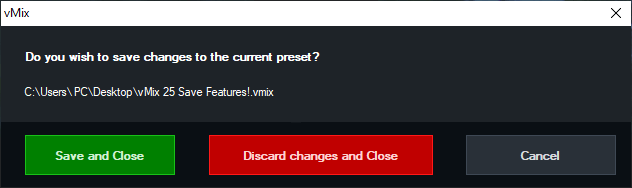
Output Input
For those users who want to add your output as an input to your production, your wait is now over. vMix 25 allows this for vMix 4K, PRO and Max users. Instead of re-routing NDI outputs for use in things like vMix Call multiviews, you can now just add your output as a 0 latency input into vMix.