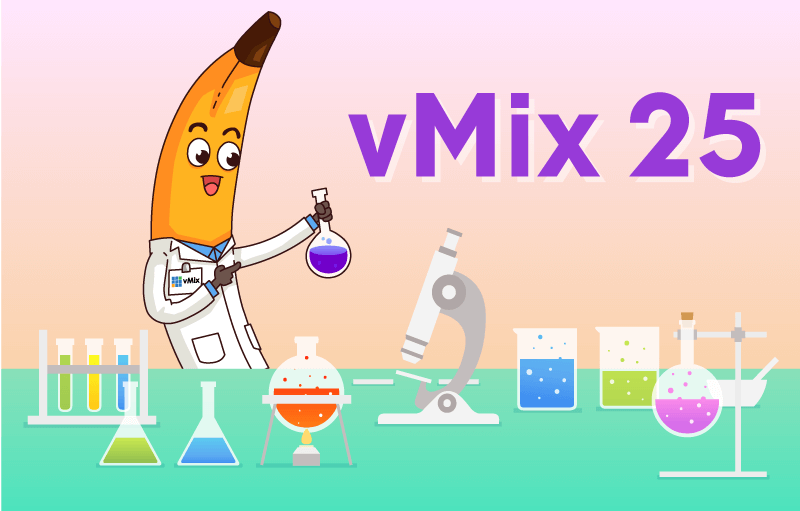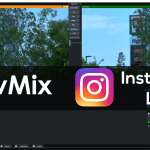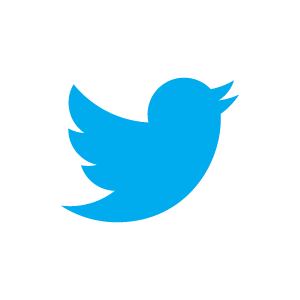vMix 25 is available now.
It’s 2022 and it’s time for a new version of vMix! You can download it now via vMix.com. If you’ve got vMix Max, you’re able to update to the latest update right now! For those that have purchased vMix from January 2020 then it will be a free update. Prior to this date, it’s a $60 fee for 12 months of updates. Totally up to you if want to update or not!
What are some new features…
LiveLan
Throughout the years we’ve had many people asking how they could easily stream to their local network. LiveLAN gives vMix users the option to view a local network stream using a URL via HLS. This means that the production can be viewed locally via browsers on phones, tablets, computers and even Smart TVs.
Now you can stream locally and not have to go through a 3rd party streaming provider, making it a great option for schools and facilities that can connect to a local network.
Save or Save Not, there is no try
We’ve updated the saving options in vMix 25. You can now save a Preset Bundle which will include most of vMix production assets. This will make it easier to move between vMix PCs as you can bring across most of the assets that you’re using.

We have also added more options when exiting vMix, so that you’re reminded to save your preset! Never close your preset without contemplating life, vMix and your production ever again!
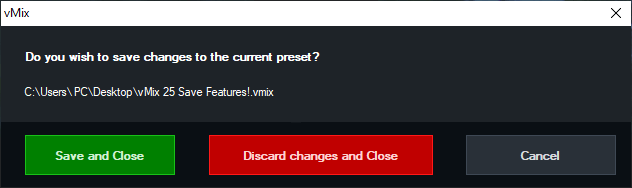
Output Input
For those users who want to add your output as an input to your production, your wait is now over. vMix 25 allows this for vMix 4K, PRO and Max users. Instead of re-routing NDI outputs for use in things like vMix Call multiviews, you can now just add your output as a 0 latency input into vMix.
Categories Galore
More categories are available in vMix 25, with the ability to choose custom colours! Are you a big #00ff95 fan or perhaps a #9b51e0 aficionado? You can now colour your vMix interface to your personal taste.
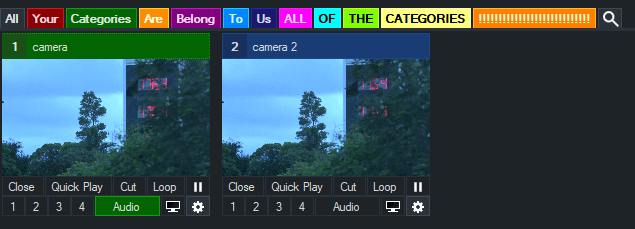
Colour changes in vMix for GT Titles
Titles can now be created in the GT Title Designer to allow for colour changes of shapes in vMix. That means you can customise your title on the fly without needing to open up the GT Title Designer.
NDI® 5
The latest version of NDI is available in vMix 25….celebrating almost 7 years of integration!
Try vMix for freeeeee!
For a Free 60-Day Trial of vMix Pro, just head to the download page on vMix.com. You just need to download, install and enter your email address where it says Register for a fully functional 60 day trial.
vMix 25 will be a free update for those that have purchased after January 1st 2020 or if you’ve purchased a 12 month upgrade…in the last 12 months.
If you’re outside of this window and would like to update, you can do so via our Upgrades Page.
For more information about vMix, just head to vMix.com!
Oh and if you like the Social Medias, we’re all over the place.
Facebook
Instagram
YouTube
Twitter

Full List of features-
LiveLAN
- New built-in streaming destination in vMix that streams directly to a web page built into the vMix Web Controller
- Can be viewed by most modern browsers and devices including laptops, PCs, smart phones and smart TVs that support HTML5 live streaming.
More Categories
- Up to 16 additional custom category tabs can be added each with its own name and colour.
AJA Capture Card Support
- Added support for latest AJA capture devices including the T-Tap Pro, Corvid 44 12G and Io X3
Presets
- New Preset Bundles, optionally save presets in self contained vmixZip files which will contain media assets like titles, images and videos in a single file, allowing easy transport to new computers.
- Any missing files in a preset can now be located from within a single window
NDI 5
- The latest NDI release is included in vMix 25
Output Input
- New Output input simply adds the current main vMix Output 1 (Program) as an input for use elsewhere.
- This is handy for situations where a different source is needed for Outputs 2-4 or for a Video Call, but with the Program feed still showing as a picture in picture.
- To add the Output input, click the arrow next to Add Input in the main vMix window and click the Output option.
Titles
- Object colors in GT Titles can now be edited in vMix as well as through the API and Data Sources using html color codes.
- This is enabled by unticking “Hidden” under the GT Designer Data tab for any shapes you wish to edit in vMix.
- Added support for coloured emojis in vMix Social titles when using the Segoe UI Emoji font
Other
- vMix now only supports 64-bit versions of Windows.
- New virtual set template included
- New activators for InputAudioAuto, OverlayXAny, BusXSolo and VideoCallSourceOutputX
- New shortcuts OverlayInputXLast and SetColor (for GT object colors)
- Security of web and tcp controllers now further restricted by limiting to the local network by default.
- NDI thumbnails can be optionally turned off via Settings
- When clicking Clear to clear recent items, only those selected will be cleared, if no items selected, all will be cleared as before.
- PowerPoint/Photos inputs now default to adding a black border around photos of different aspect ratios instead of transparent as in previous releases.
This is to ensure smoother transitions, however if you prefer the previous functionality this can be turned off via SlideShow Settings for the input. - Added Key Frame Interval adjustment support for SRT outputs. This now defaults to 2 seconds instead of 1 second in previous releases.
- MultiCorder now hides unsupported inputs by default. These inputs can still be shown manually if required by power users.
- Improved tally light support for various cameras using Sony VISCA over IP
- Added new Barn Door and Roller Door transition effects because why not?
- Video Delay input now defaults to using the vMix Video Codec as the save format as it is the most efficient option.
- Various replay bug fixes