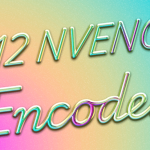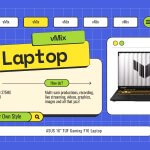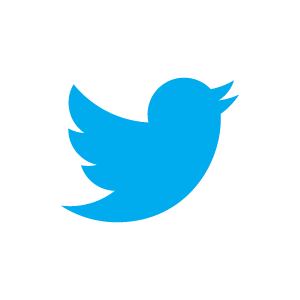vMix 27 is here!
vMix 27 is now available for download via the vMix.com download page! If you’re a vMix Max user or purchased vMix from January 2022 then you can update right now for free. Prior to this date, it’s a $60 fee for 12 months of updates if you’d like to experience the new vMix 27 features! For a quick overview of vMix 27, check out this 2 1/2 minute video brought to you by vMix CEO, Martin ‘De Wielrenner’ Sinclair.
Zoom Integration
vMix 27 will allow users to connect directly to Zoom meetings! vMix will manage all of your audio and video, so there’s no more need to have 5 laptops just for Zoom participants. Zoom integration makes it really easy to add remote guests to your production, using a tool that most people are already familiar with! There are tons of features at your disposal with this new update so check out the quick start guide to get up and running or the in-depth video to know EVERYTHING!
Audio Upgrades- Audio Bus Manager, Bus Mixer, PFL
New audio updates in vMix will help take your audio workflows to the next level! A new Audio Bus Manager allows for quick and seamless routing of your inputs to audio buses. Just open it up from the hamburger menu and assign buses in seconds! The Audio Bus Mixer enables you to change the audio levels of an input within a bus. This can be done from your input’s audio settings and also where you’ll find the new PFL option!
AV1 and HEVC streaming to YouTube
vMix 27 enables AV1 and HEVC streaming to YouTube via the Quality Settings streaming menu. You’ll just need to make sure that you have a GPU that supports either HEVC or AV1. We’re excited about these options as you’ll be able to stream with great quality but with much less bandwidth!
New Layer Designer
For simpler editing on your layers, vMix 27 now has more options for layer control including alignment, borders, and cropping.
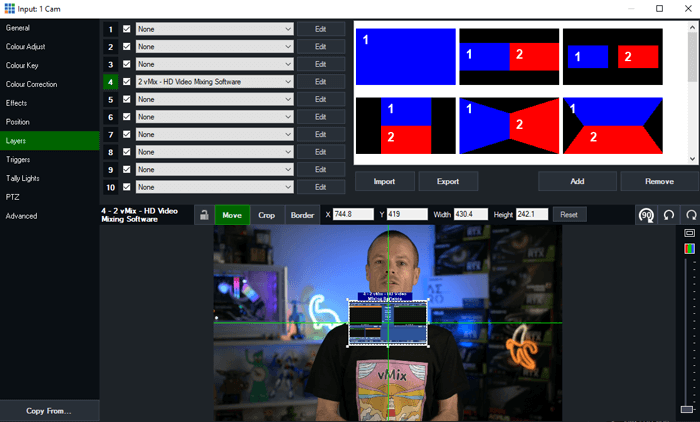
4 External Outputs
Yes. 4. This is an experimental new feature that will require a very powerful computer and the right capture card but it’s now available in vMix 27 for vMix MAX, 4K and PRO.
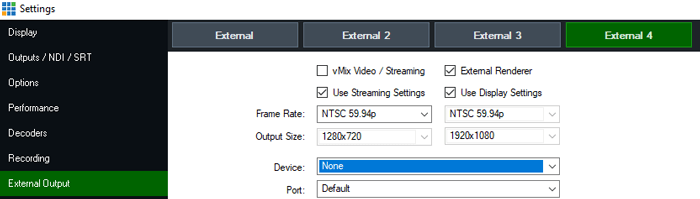
Try vMix for free!
For a Free 60-Day Trial of vMix Pro, just head to the download page on vMix.com. You just need to download, install and enter your email address where it says Register for a fully functional 60 day trial.
vMix 27 will be a free update for those that have purchased after January 1st 2022 or if you’ve purchased a 12 month upgrade…in the last 12 months. vMix Max users can update for free.
If you’re outside of this window and would like to update, you can do so via our Upgrades Page. It’s $60 USD for an additional 12 months of updates. If you don’t want to, you can continue to use your current vMix version.
For more information about vMix, just head to vMix.com!
Follow Us!

Here’s a full list of all the updates for vMix 27…take a look, you might find something you like!
Zoom Meetings
- vMix can beome a participant in a Zoom Meeting and access the raw video and audio feeds of all participants in up to 1080p HD
- Show up to one participant a time in vMix HD, or as many participants as your Zoom plan and internet allow in 4K, Pro and Max editions
- Each Zoom input can be assigned a participant and dynamically switch between camera and sharing as needed, or multiple Zoom inputs to show both at the same time.
- Free Zoom plans allow up to 360p per participant while paid Zoom plans can support up to 1080p. Refer to the Zoom web site for more information.
- A separate plugin is required which can be downloaded from https://www.vmix.com/zoomplugindownload
- New triggers for Zoom including OnZoomActiveSpeaker, OnZoomActiveSpeakerWhileInOutput, OnZoomActiveSpeakerSelf
AV1 and HEVC support for RTMP Streaming
- These video compression formats provide higher quality at the same bitrate as H264 and are supported by selected streaming providers. (Currently YouTube Live)
- AV1 requires a NVIDIA GeForce 4050 or higher. HEVC requires a NVIDIA GeForce 2050 series or higher GPU
New Layer Designer
- The Input Settings – Layers tab now allows sizing, positioning and alignment of layers with an interface similar to GT Designer
- Includes three modes: Move, Crop and Border allowing fine tuned adjustments of each layer in pixels
- Layers can be easily aligned to other layers and grid lines in the currently selected Safe Area
- Undo/Redo support for adjustments
- Border animations have been improved to support dynamic adjustment of borders when merging (as long as the borders are the same thickness and colour)
Audio Bus Manager and new Audio features
- New Audio Bus Manager available from the hamburger menu, allows easily assigning audio buses for every input from a single interface
- New Pre-Fader Listen toggle for every input individually and the ability to also set the audio meters to pre/post fader for inputs
- New Bus Mixer for each input allows selecting a different volume for each bus
Over 150 new shortcuts!
- Loop, SoloAllOff, SoloPFL, SoloPFLOn, SoloPFLOff
- SetVolumeBusMixer, SetVolumeBusMixerM-G, SetVolumeChannelMixer1-16
- SetFrameDelay
- SetLayerAnimated, SwapLayerAnimated
- SetLayer*Zoom, SetLayer*PanX, SetLayer*PanY, SetLayer*X, SetLayer*Y, SetLayer*Width, SetLayer*Height, SetLayer*Rectangle, SetLayer*CropX1, SetLayer*CropX2, SetLayer*CropY1, SetLayerCrop*Y2, SetLayer*Crop
- Effect*On, Effect*Off, Effect, SetEffect*Strength
- SetCCLiftY, SetCCGammaY, SetCCGainY
- ReplayScrollSelectedEvent
- Undo
Stream Deck+ Support
- Dials and Touchscreen taps can now be assigned to shortcuts
- Many shortcuts have been updated to work with dials automatically such as Colour Correction
- This requires the latest vMix for Stream Deck plugin to be installed (v1.4) via the Stream Deck store
Other Features
- Web Browser input Chromium version updated to version 115
- NDI updated to version 5.6
- OBSBot support added via MF (Media Foundation) driver
- Castr added as Streaming Destination dropdown
- Migrated vMix and related apps to .NET Framework 4.8
- (Custom XAML may no longer work correctly, as it was officially deprecated back in vMix 24)
- vMix now defaults to supporting High-DPI displays in the user interface
- Improved performance when capturing Windows with Local Desktop Capture
- Ability to disable the cursor when capturing Windows with WindowsGraphicsCapture method