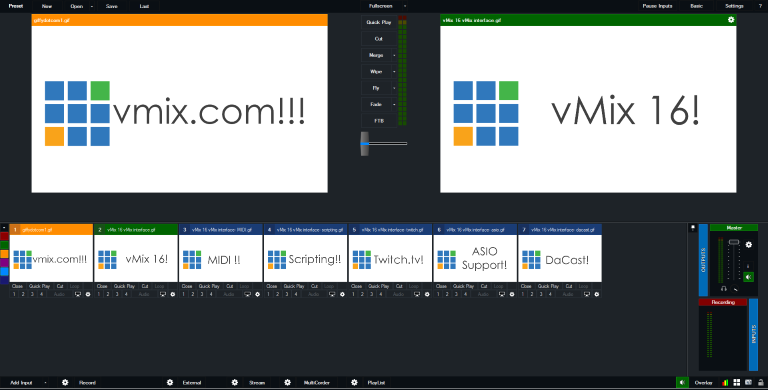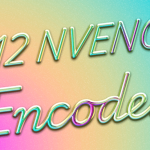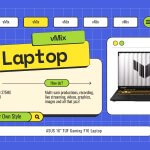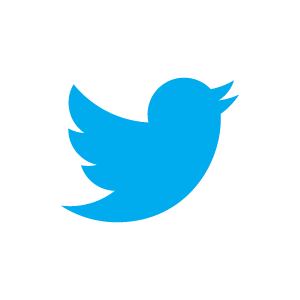vMix 16 has been released!
Wow. This really has been a big week for us here at vMix. We have a new website, and new domain name and now that’s all tied in with a new version release! vMix 16! It’s been less than 6 months since the last update, and here we are again with more huge upgrades for vMix. There are a lot of changes in vMix 16! We’ve compiled a list at the bottom of this post, but here are the biggest ones!
Head over to vMix.com to download vMix 16!
What are the big changes for vMix 16?
MIDI Controller Support
vMix 16 adds compatibility for MIDI controller devices. This means that you can program your midi device to perform functions within vMix. You can use this for all of your audio channel levels and you can program any of the buttons in the new vMix 16 shortcuts section to perform any function you need! This is a great way to add even more control to your vMix workflow.
ASIO Input and Output Devices Support
You can now connect ASIO devices to vMix and they will be fully supported!
Scripting support
The vMix 4K and PRO editions now include powerful programming capabilities through the Scripting feature. Click here to learn more about how to script for vMix using VB.NET and Web Scripting.
Streaming Inputs for Twitch, DaCast and StreamingChurch.tv
You can now stream directly from vMix to Twitch, DaCast and StreamingChurch.tv!
Here are all of the rest of the vMix 16 Features!!
Feature Highlights
- MIDI Controller Support
- ASIO Input and Output Devices Support
- Scripting support
- vNew Audio Effects including Noise Gate and 10 Band EQ
- Support for Tally Light kits from Tally-Lights and Metasetz
Audio
- ASIO Input and Output Support
- Improved audio processing quality
- New Noise Gate effect
- New 10 Band Equalizer
- Audio Meter added to Audio Settings with effect toggle checkboxes to compare before and after levels
- SetBalance and SetGain shortcuts added
Recording
- New FFMPEG recording option with support for MOV, MP4, H264, VC-3 and more!
- MOV recordings default to non-indexed which means partial files can be played back, but may not be compatible with some players
- vLog files now saved to separate directory for easy management
- MultiCorder now supports MP4 and FFMPEG
Streaming
- Integrated support for Twitch, DaCast and StreamingChurch.tv added
- Add Input -> Flash toggle box added to support additional remote RTMP stream types
Controllers
- MIDI Input support, use any MIDI device to control an unlimited number of functions
- Support for MIDI fader controls to control audio or even the T-Bar!
- X-Keys button support for most models
- ShuttlePROv2 buttons can now be used to control any function in vMix, even if Replay is not being used
- Mouse scroll wheel can now be used to scroll input rows (while mouse hovers over Inputs area)
Shortcuts
- New Function lookup box makes it easy to find functions organised by category
- New “Find …” button allows you to push a button or control from any supported device (Keyboard, MIDI, X-Keys, vMix Control Surface) to assign it automatically
- New Templates interface, allows easy visualisation of Keyboard, ShuttlePRO and Novation LaunchControlXL button assignments on screen, or as a printable graphic
- Improved Edit Shortcut window that hides options unrelated to a particular shortcut and provides function specific captions and hints
- MoveInput added
- Shortcuts can now optionally be assigned by Number instead of moving with a particular input.
Scripting
- New scripting support in 4K and PRO editions
- Write your own code and attach it to a shortcut or trigger
- Code can be created as either VB.NET code or as a text list of API functions
- Scripts can be called from the API (handy for bulk commands)
- API now supports HTTP POST
- API now supports selecting inputs by Name e.g Input=myvideo.mp4
External Output / MultiView
- Support added for Bluefish output capable cards
- New MultiView layouts added including Quad View and Preview/Program + 12 Inputs
Inputs
- Add Input button now includes a quick access menu to easily add recent files
- Right click menu added to all inputs to “Create Virtual Input”
- Create Virtual Input now duplicates the settings from the source input
Replay
- Higher bitrate options added
- Replay shortcuts now accept values greater than 30 seconds (up to 10 minutes)
- New switch direction button added to replay interface
- New Jump To Now button added to replay interface and shortcuts, will stop live and jump to most recent frame automatically
- ReplayMarkInRecordedNow shortcut jumps to now and marks in, ready to scroll back and select mark out point
- Live previews now show in Replay A + B when in Live mode, can be disabled in settings
- ReplayMarkCancel shortcut
- ReplaySetDirectionForward, ReplaySetDirectionBackward shortcuts
Triggers
- OnOverlayIn and OnOverlayOut triggers now available
- Added trigger watchdog to watch for loops and throttle automatically
Tally Lights
- Added support for Tally Lights from www.tally-lights.com
- Added support for Tally Lights from www.metasetz.com
- Tally lights now trigger on overlays as well
Effects
- New Merge effect animates all inputs that are both in the Preview and Output
- Use the Merge effect to create animations between inputs or create multiple zoom inputs for a single camera and smoothly transition to each
Desktop Capture
- Performance of “Capture Hidden Window” vastly improved. Allows capturing up to 60fps from any window on the same PC.
- Fixed issues with desktop capture aspect ratio
Fixes
- Fixed some issues with importing and exporting presets across computers in different language regions
- Fixed title sorting in Add Input -> Title
- Fixed bug with Key/Fill where using some graphics cards would lead to opaque elements becoming semi-transparent.