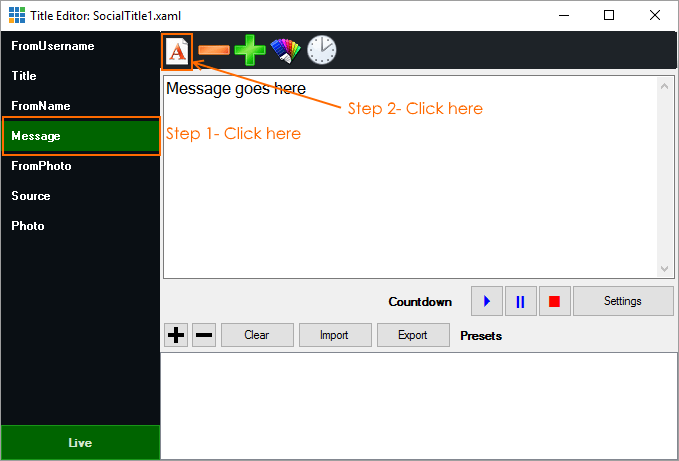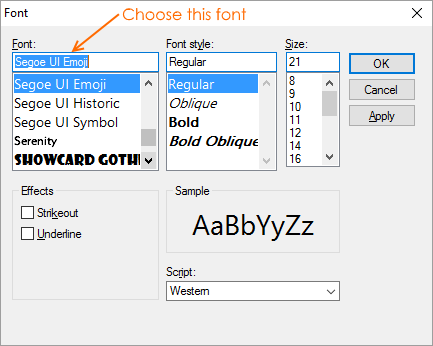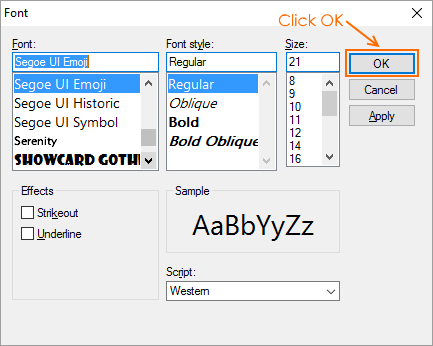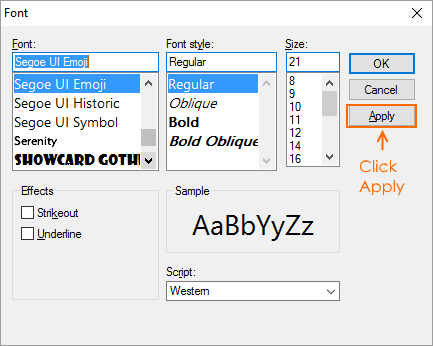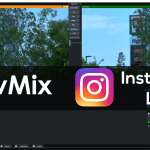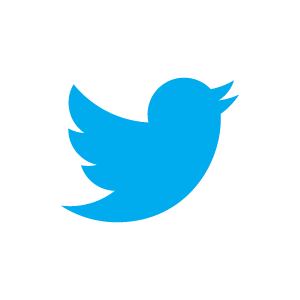Use your Facebook comments in your Facebook Live stream with vMix!
Facebook Live comments in your live streaming production.
Someone asked a question yesterday about whether you could bring in live Facebook comments while you were live streaming with Facebook Live. To be honest, it wasn’t something that we’d even considered as we’ve been recently working hard on Instagram support. That led us to testing out the possibilities of real time Facebook comments on a real time stream!
Well, the answer is yes!
Once you’ve created the Facebook Live stream and started it in vMix then you’ll be able to see that as a Post in vMix Social. Then it all works the same as it does for normal Facebook comments. You just open up vMix Social, log into Facebook and then click Find Posts. From the Posts drop-down menu you’ll see your Stream name in the list. You just need to select your Stream post to start receiving comments. Click OK, then turn on Facebook and you’ll be able to start seeing real-time comments in your vMix Social Browser! You can then send those comments to your vMix production and include them on your live stream. It’s a great way to have a conversation with your watchers and include their input. If you are conducting a Question session, you’ll be able to answer them AND display their question.
We’ve tested it out this morning and it works well. Now you can stream reactions and comments to your Facebook Live stream ON your Facebook Live stream!
Will Emojis work in vMix Social?
Maybe! You can bring in Emojis using a Windows system font- Segoe UI Emoji. In order to see Emojis, you’ll just need to right click the input window and go to the Title Editor.
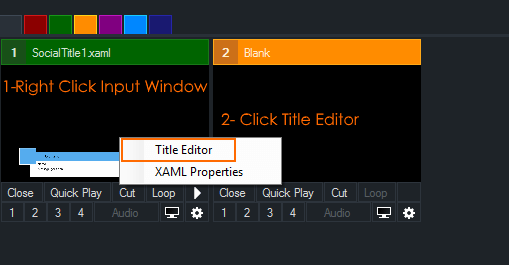
Then select the message section and change the font to Segoe UI Emoji! Now keep in mind that Emoji libraries change all of the time, but your Windows Fonts don’t. So there is a high chance that new Emojis won’t work.